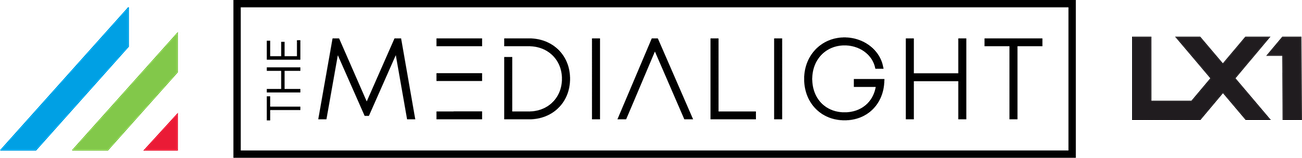Tshawb nrhiav koj cov teeb pom kev tsis ncaj ncees flickering lossis tseem nyob rau thaum koj Sony Bravia TV raug kaw tuaj yeem ua rau muaj kev ntxhov siab, tab sis nco ntsoov, koj lub teeb pom kev zoo ua haujlwm zoo kawg nkaus. Lub plawv ntawm qhov teeb meem tsis nyob hauv koj lub teeb pom kev tsis ncaj ncees tab sis kev lees paub tus cwj pwm nyob hauv Sony Bravia series - qhov xwm txheej tsis zoo li pom kev daws teeb meem los ntawm Sony vim tias yuav ua li cas lub cim xeeb thiab USB chaw nres nkoj txuas nrog lub TV "lub rooj tsav xwm loj."
Cov kab lus no los ntawm peb txoj kev cog lus rau kev pom tseeb thiab kev txhawb nqa rau cov neeg siv khoom, qhia txog kev ua haujlwm uas tau txheeb xyuas los ntawm cov neeg siv khoom ceev faj, Josh J. Nws cov kev daws teeb meem tsis yog hais txog kev cuam tshuam ntawm amplifier tab sis kuj txo qhov "Bravia Standby Bug" (yog li lub npe los ntawm ib qhov project ntawm Github) rau lub teeb pom kev tsis ncaj.
Ntawm no, peb qhia koj los ntawm kev nkag siab txog kab mob / tus cwj pwm no thiab taug qab cov kauj ruam los ua kom sib haum xeeb ntawm koj lub teeb pom kev tsis zoo nrog koj Sony Bravia TV, kom ntseeg tau tias koj qhov kev pom tseem tsis cuam tshuam thiab koj ib puag ncig zoo kawg nkaus li teeb, tsis hais txog cov kev tsis pom zoo no.
Koj lub TV Sony yuav muaj lub zog khawm, tab sis nws yeej tsis kaw. Thaum nws nyob rau hauv "standby hom" nws txuas mus rau hauv internet thiab nkag mus rau nws cov cia sab hauv. Txhua zaus nws ua qhov no, qhov chaw nres nkoj USB tig rau. Yog li, yog tias nws ua li no txhua 10 vib nas this, lub teeb yuav qhib thiab tawm txhua 10 vib nas this nyob rau hauv standby. Peb txoj kev daws teeb meem yooj yim rau qhov no yog siv cov chaw taws teeb tswj kom tig koj lub teeb tawm. Txhawm rau ua kom yooj yim, koj tuaj yeem siv lub chaw taws teeb universal los tswj lub teeb thiab TV.

Tej zaum koj yuav pom nplooj ntawv no vim tias thaum koj siv koj lub MediaLight (lossis LED sawb los ntawm lwm lub npe) los ntawm USB chaw nres nkoj ntawm koj lub Sony Bravia, lub teeb tau tig rau thiab tawm ntawm qhov tsis sib xws thaum lub TV raug kaw. Nws yog kev ntxhov siab, tab sis nws yog thawj lub ntiaj teb teeb meem nrog kev ua haujlwm.
"Tsis txhob muaj lwm hom teeb ci tua nrog lub TV?"
Tsis tau. Lwm hom hluav taws xob tua tau tsuas yog thaum lawv tsis kho nrog lossis poob lub hwj chim. Qhov ntawd yog qhov koj xav tau. Yog tias koj tshem ib lub teeb, nws yuav tua. Ntsaws rau hauv nws thiab nws tig rov qab. Lub teeb tsis ua dab tsi. Nws tsuas yog lub teeb pom kev zoo thaum rov ua hluav taws xob.
Txhua lub Sony Bravia TV ua qhov no.
Tias yog vim li cas vim li cas peb suav nrog chaw taws teeb tswj nrog txhua txhua MediaLight Mk2 Flex. Lub MediaLight kuj tseem tau tsim rau hauv ntau lub chaw ntse thiab kev suav nrog suav nrog Logitech Harmony ecosystem.
Cov Kev Ntsig:
1) Siv lub zog sab nraud thiab ua haujlwm peb cov chaw taws teeb rau hauv koj lub ntse ntse lossis lub hub.
2) Los yog siv koj lub MediaLight los ntawm TV, hloov RS232C tswj hom rau "ntu", thiab tig lub teeb tawm nrog MediaLight cov chaw taws teeb lossis lub ntse ntse lossis thoob ntiaj teb cov chaw taws teeb.
Nov yog cov lus qhia kom hloov koj lub RS232C chaw nres nkoj hom mus rau serial. Thaum ua tiav lawm, lub TV yuav cia li pib dua.
Kauj ruam ib:
Mus rau Google ntawv qhia zaub mov nrog txhua cov haujlwm pom. Koj tuaj yeem feem ntau tau nyob rau ntawd los ntawm txhaj rau "Lub Tsev" khawm ntawm koj cov chaw taws teeb Bravia. Xaiv "Xaiv" Kev xaiv nyob rau sab xis sab xis ntawm lub vijtsam (cov ntawv qhia no yuav hloov nrog lub TV TV yav tom ntej)

Theem ob:
Scroll cia rau hauv "Network thiab Accessories" ntu ntawm Chaw thiab koj yuav pom ib yam khoom hu ua "RS232C tswj." Xaiv nws.

Kauj ruam peb:
Hauv seem RS232C tswj ntu, xaiv "Via serial chaw nres nkoj."
Koj lub TV yuav rov qab pib tom qab koj xaiv qhov no, thiab ib zaug koj tau ua qhov no, lub teeb yuav nyob twj ywm thaum lub TV tua. Tam sim no koj tuaj yeem ntseeg siab qhib lub teeb thiab tua hluav taws nrog lub hub ntse, cov chaw taws teeb thoob ntiaj teb, lossis cov chaw taws teeb uas peb tau nrog koj cov MediaLight Bias Teeb Ua Haujlwm.

Thov nco ntsoov: Android TVs qee zaum ua yeeb yam hauv lub keeb kwm yav dhau los, xws li firmware downloads thiab reboots, thiab nws muaj peev xwm tias lub teeb tseem tuaj yeem tua ntawm qee lub sijhawm tsawg, tab sis lawv yuav tsis tig thiab tua tsis tu ncua, yuav tsis ua rau lub dimmer ntsais thiab yuav ib txwm teb rau cov chaw taws teeb.
Yog li, qhov no txhais tau li cas yog tias yog tias koj muaj lub teeb pom kev tsis ncaj ncees uas suav nrog cov chaw taws teeb muaj tam sim no muaj kev ua haujlwm rau Bravia standby kab laum. 👍